DocAnalyser - Find Similar and Related Web Documents
What is DocAnalyser?
DocAnalyser is a new service that offers you novel way to search for similar and related web documents and to track topics without the need to enter search queries manually. You just need to provide a web content to be analysed. DocAnalyser then extracts its main topics and their sources (important inherent, influential aspects / basics) and uses them as search words.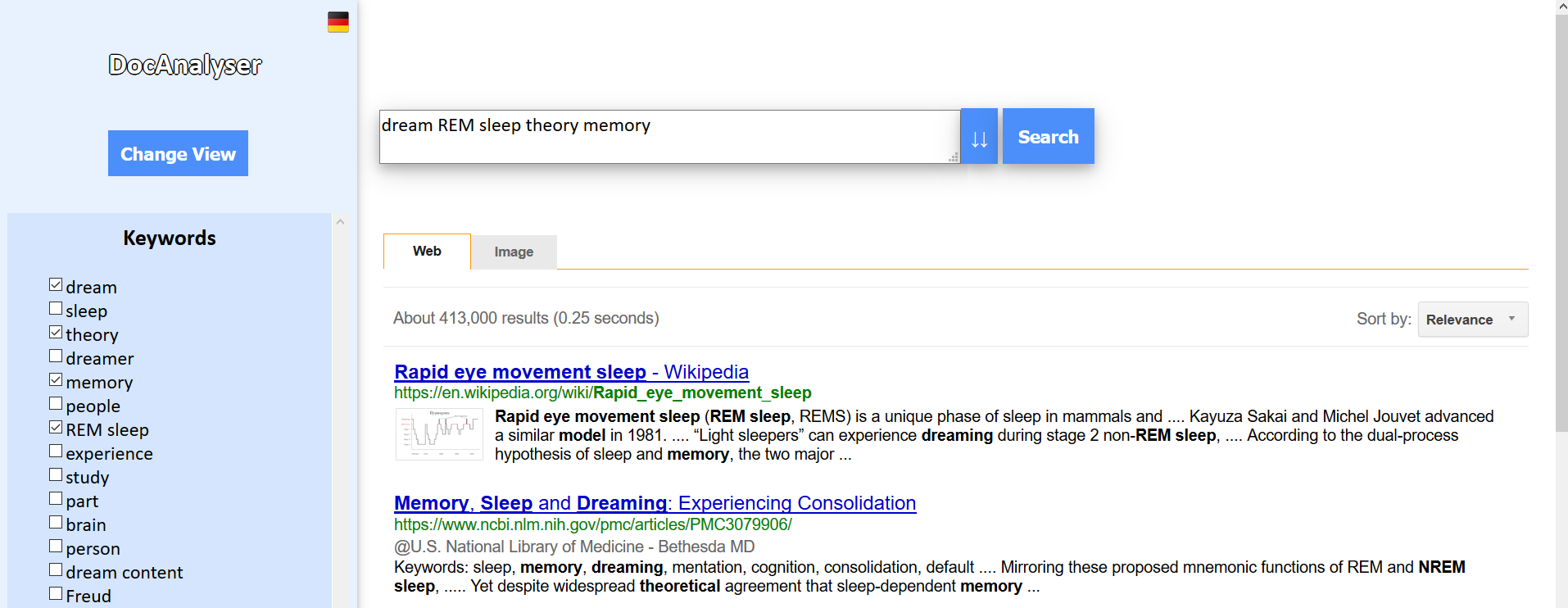
Installing DocAnalyser
In order to be able to use DocAnalyser, please drag and drop one or both of the following bookmarklets to your bookmarks toolbar of your favourite web browser: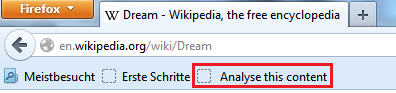
The second bookmarklet can be used to analyse the content of a specific web address which must be manually entered in the shown input field.
Bookmarklet 2:
Analyse a web content (analyse another web content)
How to use DocAnalyser?
Step 1:
Simply click on your "Analyse this content"-bookmarklet while you surf the web to analyse the shown web page.Select (highlight) specific content on a web page and click on your "Analyse this content"-bookmarklet.
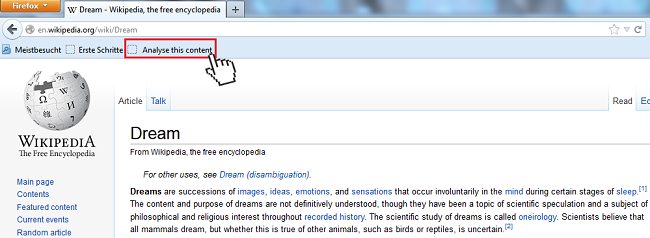
Click on the bookmarklet "Analyse a web content" and specify the address (URL) of the web document to be analysed.
Step 2:
DocAnalyser will analyse the current content instantly and extract its most important terms (keywords), phrases and source topics. This works for the file formats .txt, .html, .pdf, .doc, .docx, .ppt and .pptx.Step 3:
Then, DocAnalyser will present you topically matching web documents. The results page will contain the most important terms and phrases from your analysed document, an additional query input field for own query modifications, the search results and commercial advertisements matching the selected search words from the keywords list: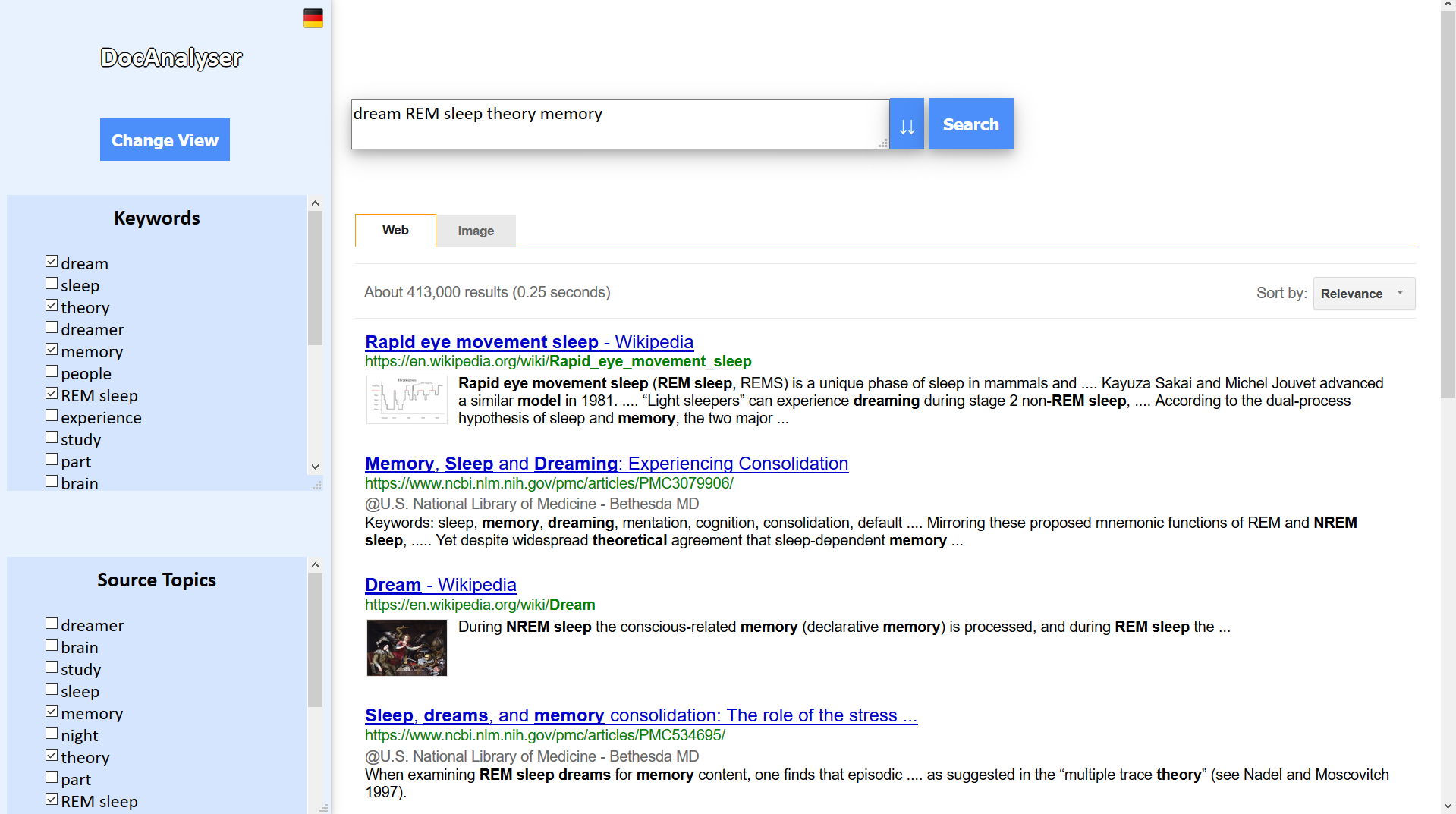
You can modify the preselected query containing the most important keywords by clicking on them on the term lists or by using the query input field.
This service is provided free of charge by the Chair of Communication Networks at University of Hagen, Germany.
DocAnalyser Copyright © 2018 by Chair of Communication Networks, University of Hagen, Germany
DocAnalyser Copyright © 2018 by Chair of Communication Networks, University of Hagen, Germany